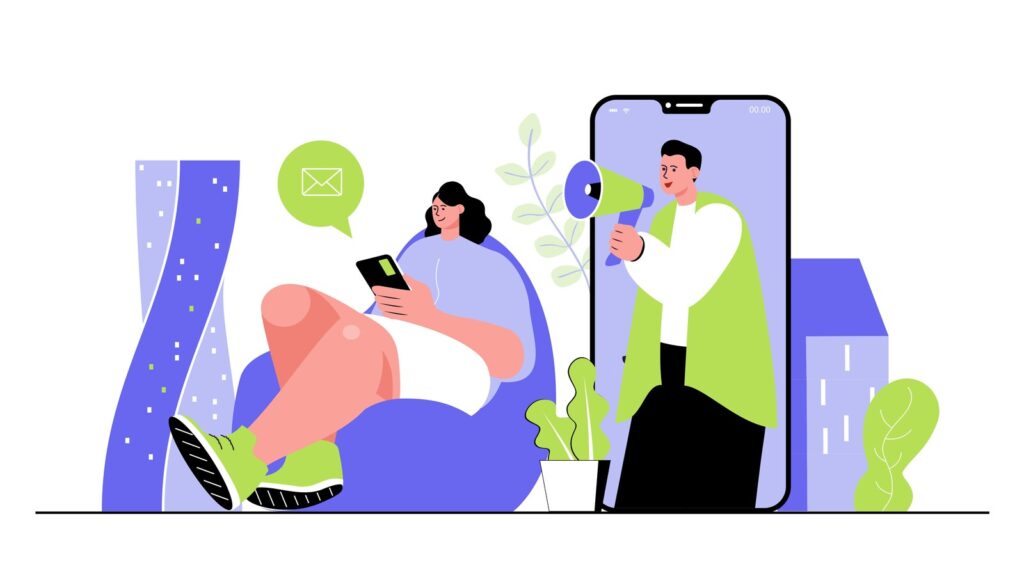Why Images Can Make or Break Your SEO
You might think your images are just design elements.
But in 2025, they’re SEO and AI assets — and broken implementation kills rankings.
✅ Alt text helps Google understand what your page is about
✅ Lazy loading improves page speed and crawlability
✅ Combined — they impact indexing, accessibility, and AI visibility
Every image on your site either helps or hurts your SEO.
What Is Alt Text and Why It’s Critical
Alt text (alternative text) is an HTML attribute describing the content of an image.
Why It Matters:
- Enables Google Image Search visibility
- Feeds semantic relevance into the page
- Essential for AI summarization (SGE)
- Improves accessibility (ADA compliance)
- Helps when images fail to load (fallback content)
Example:
<img src=”seo-cleanup.png” alt=”SEO Clean-up checklist infographic” />
❌ Bad Alt Text:
- alt=””
- alt=”image”
- Keyword stuffing like alt=”SEO SEO SEO services SEO agency”
✅ Good Alt Text:
- Descriptive, relevant, human-readable
- Example: alt=”Internal linking flowchart for eCommerce website”
Quick Tip: Try to use your keywords also in the alt text
What Is Lazy Load and Why Does It Help SEO
Lazy loading means images load only when they enter the viewport. This reduces:
- Initial page load time
- Bandwidth usage
- CLS (Cumulative Layout Shift) issues
SEO Impact:
- Boosts Core Web Vitals → better rankings
- Makes JS-heavy sites more crawlable
- Helps large eCommerce pages index faster
How to Implement It:
Native HTML (recommended):
<img src=”seo-guide.jpg” loading=”lazy” alt=”SEO strategy guide 2025″ />
JavaScript-based (if older browsers/CMS): Use libraries like lazysizes.js or Lozad.js
How to Validate Alt Text & Lazy Load (Checklist)
Use descriptive alt text on all key images
→ Avoid generic or empty alt tags.
→ Focus on user value + semantic match with page topic.
Exclude decorative images from alt indexing
→ Use alt=”” only for icons, spacers, or UI elements.
Check for missing alt tags across site
→ Use Screaming Frog, Ahrefs Site Audit, or Sitebulb.
Ensure lazy loading is enabled on all non-critical images
→ Hero images can be excluded, but all others should lazy-load.
Use loading=”lazy” in HTML5 images
→ Especially for blog thumbnails, product galleries, and large image blocks.
Avoid lazy loading above-the-fold images
→ These must be prioritized for better Largest Contentful Paint (LCP) scores.
Validate with tools
→ Chrome DevTools > Lighthouse > Best Practices & Performance
→ PageSpeed Insights (LCP + lazy image warnings)
Read more about LCP: Largest Contentful Paint (LCP)
Final Thoughts: Small Fix, Big Gain
Don’t let unoptimized images waste crawl budget or tank performance.
Instead:
- Describe images like a human
- Load them when needed
- Track how they impact SEO, not just UX
Need help fixing alt and lazy load issues site-wide?
We audit image SEO and lazy load implementation in all platforms: Shopify, WordPress, Webflow, and custom builds.