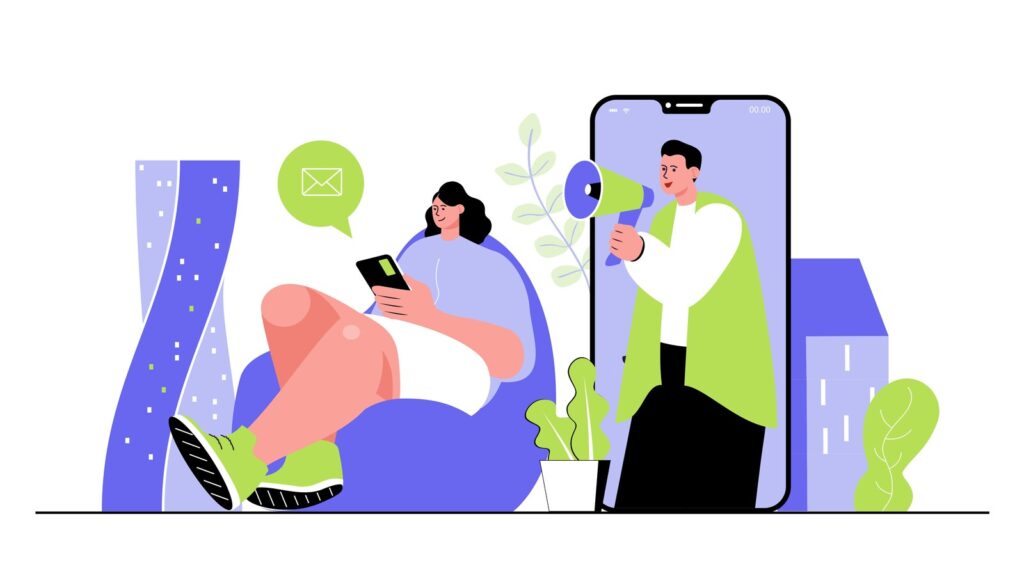The robots.txt file is one of the simplest yet most important tools in technical SEO. Done right, it helps search engines crawl your website efficiently, prevents crawl budget waste, and protects sensitive or irrelevant sections from being accessed by bots. Done wrong, it can block critical content, waste link value, or even deindex your entire site. As a Shopify marketing agency working with high-scale ecommerce brands, we see robots.txt mistakes frequently — and the impact can be significant.
In this ultimate guide, we will explain what robots.txt is, how it works, how to set it up properly, and how to avoid common SEO pitfalls. You will find practical examples, best practices, and testing methods to ensure your robots.txt file supports your SEO strategy.
What Is Robots.txt?
Robots.txt is a plain text file located at the root of your domain (example: https://yourdomain.com/robots.txt). It gives instructions to search engine crawlers about which parts of your site they can or cannot crawl.
It is part of the Robots Exclusion Protocol — a voluntary standard that major search engines like Google, Bing, and Yandex follow.
❗ Important: Robots.txt controls crawling, not indexing. A page blocked in robots.txt can still be indexed if linked from other sites or included in your sitemap.
What Does Robots.txt Actually Do?
✅ Controls which URLs bots are allowed to crawl
✅ Prevents search engines from wasting resources on duplicate, low-value, or irrelevant pages
✅ Helps manage crawl budget for large or complex websites
✅ Supports cleaner, faster indexing of valuable content
❌ Does not hide pages from search results (for that, use noindex meta tags)
❌ Does not secure content (robots.txt is public and viewable by anyone)
Why Is Robots.txt Important for SEO?
- Crawl budget management: Search engines have limited time and resources to crawl your site. Blocking nonessential URLs helps prioritize key content.
- Duplicate URL control: Prevents bots from crawling parameter URLs, internal searches, or paginated duplicates.
- Cleaner index: Prevents unnecessary URLs from cluttering search results.
- Improved performance: Reduces server load by limiting bot access to resource-heavy or irrelevant sections.
Robots.txt Syntax Explained
The file consists of one or more rule blocks. Each block starts with User-agent to specify the crawler, followed by Disallow and optional Allow or other directives.
Example:
User-agent: Googlebot
Disallow: /private/
User-agent: *
Disallow: /tmp/
Allow: /tmp/public/
Sitemap: https://yourdomain.com/sitemap.xml
✅ User-agent: * applies to all bots
✅ Disallow: / blocks everything
✅ Disallow: (empty) allows everything
✅ Allow: explicitly permits access (used alongside broader disallow)
Best Practices for Robots.txt SEO
1. Keep it simple and focused
Your robots.txt file should do just enough to guide search engines without overcomplicating things. Blocking too much can accidentally hide important pages from Google and hurt your rankings. Focus only on what truly needs to be restricted for better crawl efficiency.
2. Do not block CSS or JavaScript
Google needs to see your website the way users do. If you block CSS or JavaScript files, Googlebot cannot fully understand your layout or features. That can hurt how your site is ranked, especially when it comes to mobile friendliness or Core Web Vitals.
3. Use noindex, not robots.txt, to keep pages out of search results
If you want to stop a page from showing up in search, blocking it in robots.txt won’t do the job. Search engines might still index it if they find links to it. The right way is to let the page be crawled and add a noindex meta tag or HTTP header.
4. Always add your sitemap
Point search engines to your sitemap right in your robots.txt file. This helps them discover the pages you actually want indexed.
Sitemap: https://yourdomain.com/sitemap.xmlIf you use multiple sitemaps, list each one.
5. Test before you hit publish
A small mistake in robots.txt — like blocking your entire site — can cause serious SEO damage. Before going live, test your file using tools like Google Search Console’s robots.txt Tester to make sure everything works as planned.
6. Keep it up to date
As your site grows or changes, your robots.txt file should keep up. Make it a habit to review and adjust your rules so they still support your SEO goals.
7. Watch out for case sensitivity
Remember, robots.txt is case-sensitive when it comes to URLs. If you write /Photo/, it won’t apply to /photo/. Double-check your rules so they match your actual URLs.
Common Examples
Block internal search results
User-agent: *
Disallow: /search
Disallow: /?s=Block a directory but allow a subdirectory
User-agent: *
Disallow: /category/
Allow: /category/sale/Block specific bots
User-agent: SemrushBot
Disallow: /
User-agent: AhrefsBot
Disallow: /Block all bots except Googlebot
User-agent: *
Disallow: /
User-agent: Googlebot
Allow: /Advanced Robots.txt Features
✅ Wildcards
Disallow: /*.phpBlocks all PHP files.
Crawl-delay: 10
Request bots to pause for 10 seconds between crawls.✅ End of URL marker
Disallow: /*.php$✅ Crawl-delay (rarely honored by Google)
Crawl-delay: 10Testing and Validation Tools
Google Search Console robots.txt Tester
👉 https://search.google.com/search-console/robots-testing-tool
TechnicalSEO.com robots.txt Tester
👉 https://technicalseo.com/tools/robots-txt/
SEO SiteCheckup robots.txt Validator
👉 https://seositecheckup.com/tools/robots-txt-validator
Always validate your file to ensure no accidental blocks.
Common Robots.txt SEO Mistakes
❌ Blocking important sections like /blog or /products by accident — a mistake we often uncover during technical audits as a Shopify marketing agency
❌ Trying to control indexing via robots.txt rather than noindex
❌ Blocking CSS or JS files
❌ Forgetting that robots.txt is case-sensitive (/Photo/ ≠ /photo/)
❌ Not updating robots.txt as site structure changes
Recommended Robots.txt Template
User-agent: *
Disallow: /wp-admin/
Allow: /wp-admin/admin-ajax.php
Disallow: /?s=
Sitemap: https://yourdomain.com/sitemap.xmlSimple, clear, and safe for most sites.
Conclusion
A well-configured robots.txt file improves crawl efficiency, protects sensitive sections, and supports SEO strategy. But it should always be part of a broader technical SEO plan — combined with noindex tags, canonicals, sitemaps, and internal linking.
✅ Keep it minimal
✅ Test before launching
✅ Review regularly as your site evolves