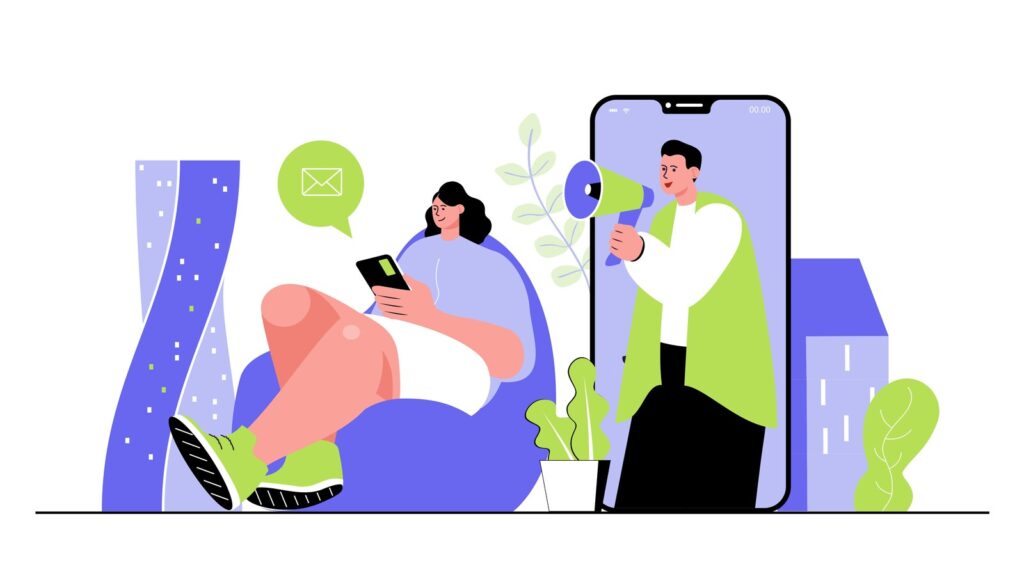Duplicate content isn’t just a technical SEO issue—it’s a traffic killer. In a world where Google indexes smarter and ranks faster, failing to declare the canonical version of your pages can mean lost rankings, diluted link equity, and crawling waste. And yet, many businesses still overlook it.
Canonicalization is the process of telling search engines which version of a page is the “master” copy. In 2025, with AI Search and dynamic content scaling across CMS platforms, canonicalization remains as relevant as ever, if not more. This article breaks down how it works, common mistakes, and what to focus on to protect your rankings.
What Is Canonicalization?
Canonicalization is the act of specifying a preferred version of a webpage among duplicates using the <link rel=”canonical”> tag. It’s a signal to search engines saying: “This is the page I want to rank.”
Examples of duplicate pages:
- https://site.com/shoes?color=red
- https://site.com/shoes
- https://site.com/SHOES
Even if the content is identical, search engines may treat these as separate URLs, each competing against the others in search. That’s where canonical tags come in.
Why Canonicalization Still Matters in 2025
In the age of dynamic content and AI-scraped snippets, canonicalization has new weight:
- AI search engines read structure first. Google SGE and Bing AI rely heavily on structured signals. Canonical tags help bots prioritize what they show and what they ignore.
- Headless CMS and filters generate more duplicate URLs. As modern sites become API-driven, canonical tags are the glue holding the index together.
- Duplicate content penalties may not exist, but ranking dilution does. Even if Google doesn’t penalize, your authority gets split between versions.
Common Canonicalization Mistakes (We Still See in 2025)
- Missing canonical tags completely
Especially common on blog archives, filtered product pages, or CMS variants. - Self-referencing canonicals that don’t match the canonical URL
e.g., your canonical tag says /home but the URL is /home/. - Conflicting canonical + redirect logic
Don’t canonicalize to a page that 301s elsewhere. That’s mixed signaling. - Canonicalizing paginated content incorrectly
/page/2/ should not canonical to /page/1/ if it’s unique and crawl-worthy. - Using canonicals on broken or noindexed pages
If the canonical points to a 404 or a noindex page, it’s useless.
How to Audit Canonicalization (Efficiently)
Use a crawler like Screaming Frog or Sitebulb and check for:
- Presence of canonical tag on each page
- Whether canonical is self-referencing or pointing elsewhere
- Canonicals on parameters and filtered pages
- Whether the canonical target returns 200 OK and is indexable
Bonus: In Google Search Console, inspect URLs and look for the “Google-selected canonical” vs “User-declared canonical.” If they differ, you have a problem.
When Canonicalization Alone Isn’t Enough
Canonical tags are a hint, not a directive. If other signals (links, sitemaps, redirects) disagree, Google may ignore your canonical. That’s why it’s best to align:
- Canonical tags
- Internal links (should point to canonical)
- XML sitemap entries
- Redirects (use 301s where applicable)
If all signals agree, Google listens.
Conclusion: Canonical Tags Are Your Site’s Content Compass
With the rise of AI summarizers, SGE, and parameter-heavy URLs, canonicalization is a foundational tool for modern SEO. It tells Google what you mean to rank, protects your crawl budget, and prevents keyword cannibalization.
In 2025, you don’t just need content—you need content with direction. Canonical tags provide that clarity. Clean them up, align your signals, and audit regularly. Google doesn’t guess well. So show it.
Not sure if your canonical tags are set up correctly?
Contact us — our SEO team will help you fix duplicate content issues and protect your rankings.