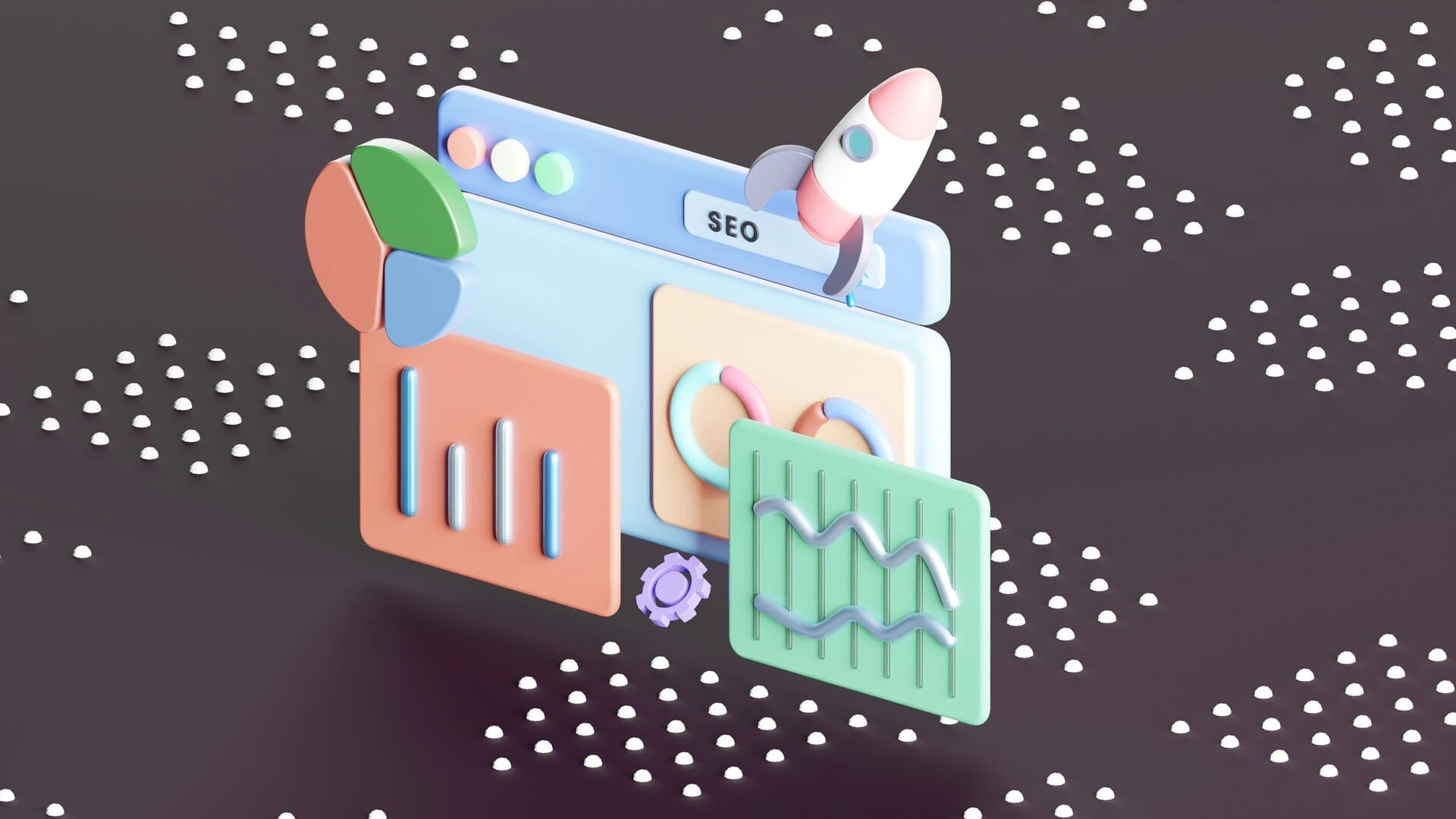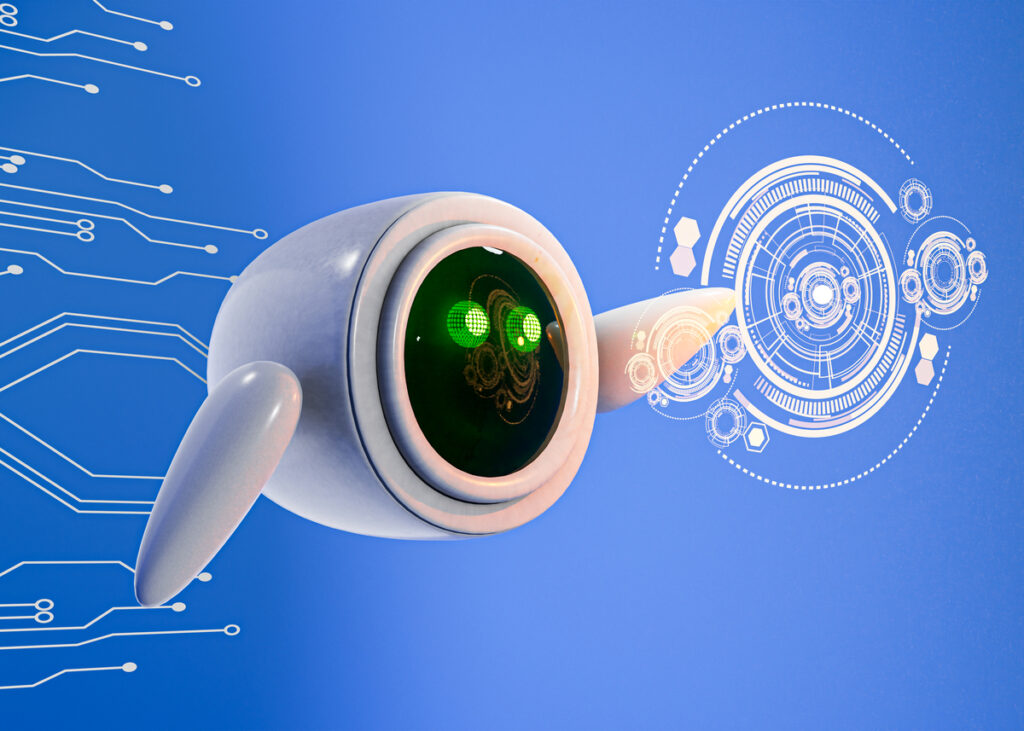Headings are HTML tags (h1 to h6) used to define the structure and hierarchy of content on a page. For search engines, they act as signposts—defining topical relevance and helping crawlers understand the page’s layout. For users, they create a visual and cognitive roadmap.
Why they matter for SEO:
- Contextual relevance: Helps Google understand which sections cover which subtopics.
- Featured snippets: Proper heading use increases your chances of ranking in AI-generated or “People also ask” sections.
- Crawl efficiency: A logical hierarchy allows Googlebot to parse the document faster, improving indexation.
Why they matter for UX:
- Skim-ability: Users scan pages. Headings break content into digestible sections.
- Accessibility: Screen readers rely on heading hierarchy to guide visually impaired users.
- Retention: Clear structure reduces cognitive overload and bounce rates.
The Ideal Heading Structure (H1–H6)
To maximize SEO and UX, treat headings like a table of contents. Here’s how:
- Only One H1 Per Page
- This is your page’s main topic.
- It should contain your primary keyword and align with the meta title.
- Avoid using H1s for logos or non-topic content.
- Use H2s for Primary Sections
- Break your content into thematic chunks.
- Think of H2s like chapters in a book.
- Each should support the H1 contextually.
- Use H3–H4 for Subtopics Only If Needed
- Don’t force depth. Only use H3s if your H2 sections genuinely need sub-sections.
- Avoid skipping levels (e.g., going from H2 to H4).
- Avoid Heading Spam
- Never stuff headings with exact-match keywords. Google sees this as low-quality behavior.
- Instead, use natural phrasing with semantic variations.
- Maintain Visual Consistency
- Use CSS styles to visually reinforce hierarchy (font size, weight, spacing).
- Ensure headings are not misleading (e.g., don’t make body copy look like a heading).
Common SEO Mistakes in Heading Structures
- Using multiple H1s on one page (confuses Google)
- Skipping heading levels (e.g., jumping from H2 to H5)
- Using headings for styling instead of structure
- Placing important keywords only in body text, not headings
- Not using headings at all in long-form content
Tip: Use tools like Screaming Frog or Ahrefs Site Audit to scan your site for heading-level misuse.
UX-Driven Heading Tips That Boost Conversions
- Use questions in H2s to target search intent (e.g., “How does it work?”)
- Keep headings under 70 characters for readability
- Use list-style subheadings for feature or benefit sections
- Match heading language to user journey stages (awareness, consideration, decision)
Example:
Instead of:
H2: Features
Try:
H2: What Makes Our Product Different?
Conclusion: SEO and UX Should Work Together, Not Against Each Other
Proper heading structure is one of the easiest, yet most overlooked, wins in modern on-page SEO. It helps Google understand your content and makes your pages far more engaging to users. As AI-generated snippets and user-first ranking signals become more important, your ability to write for both bots and humans will define your traffic and conversion ceiling.
Start with a clean, logical hierarchy. One H1, thoughtful H2s, optional H3s—and write headings that add clarity, not clutter. The result? Pages that rank, convert, and scale.
Need help from a professional? Feel free to contact us, and we will be glad to help!